Meta Optimizer
This plugin optimizes WordPress meta data storage by saving all meta data for each post, comment, user, or term in a single row with separate columns for each meta key. This reduces the number of rows and improves the query performance and data export. The plugin works seamlessly with WordPress core functions and hooks, and supports any plugins that use them. Some of the features of this plugin are:
- Custom database tables for each type of meta data (post, comment, user, term)
- Compatibility with WordPress queries
- Faster queries and easy data export
- Data migration from default WordPress meta tables
- Option to exclude specific fields from core meta tables
- Support for popular plugins and themes such as Advanced Custom Fields, Meta Box, CMB2, and more.
Download
Download stable version from WordPress.org
How to plugin works
Instead of storing each post, comment, user, term meta in a separate row, this plugin lets you store them all in one row, with each meta key as a column.

Screenshots
Tables tab, You can manage meta table columns
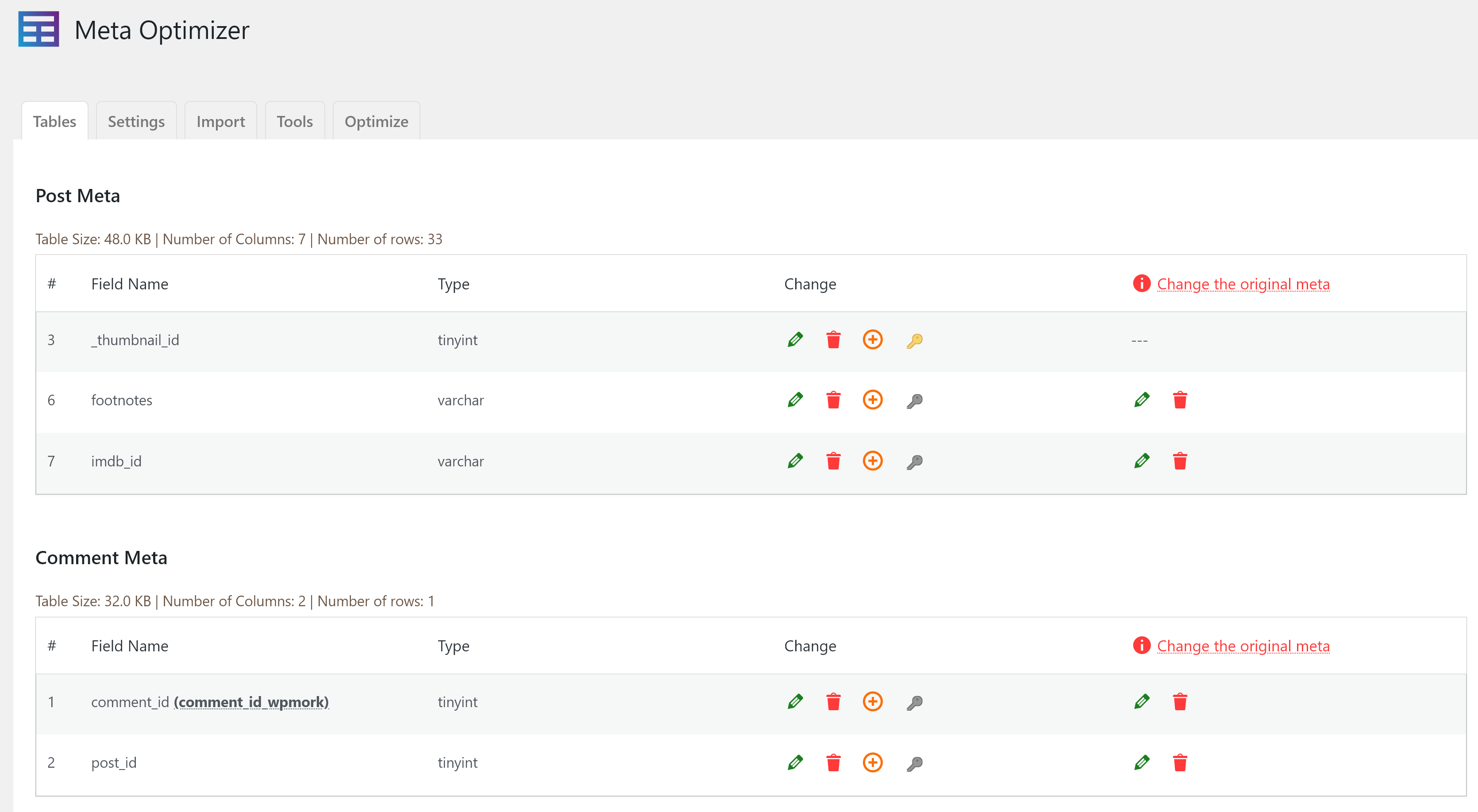
Reset section in tables tab, You can reset Meta Optimizer DB tables and import again meta data.
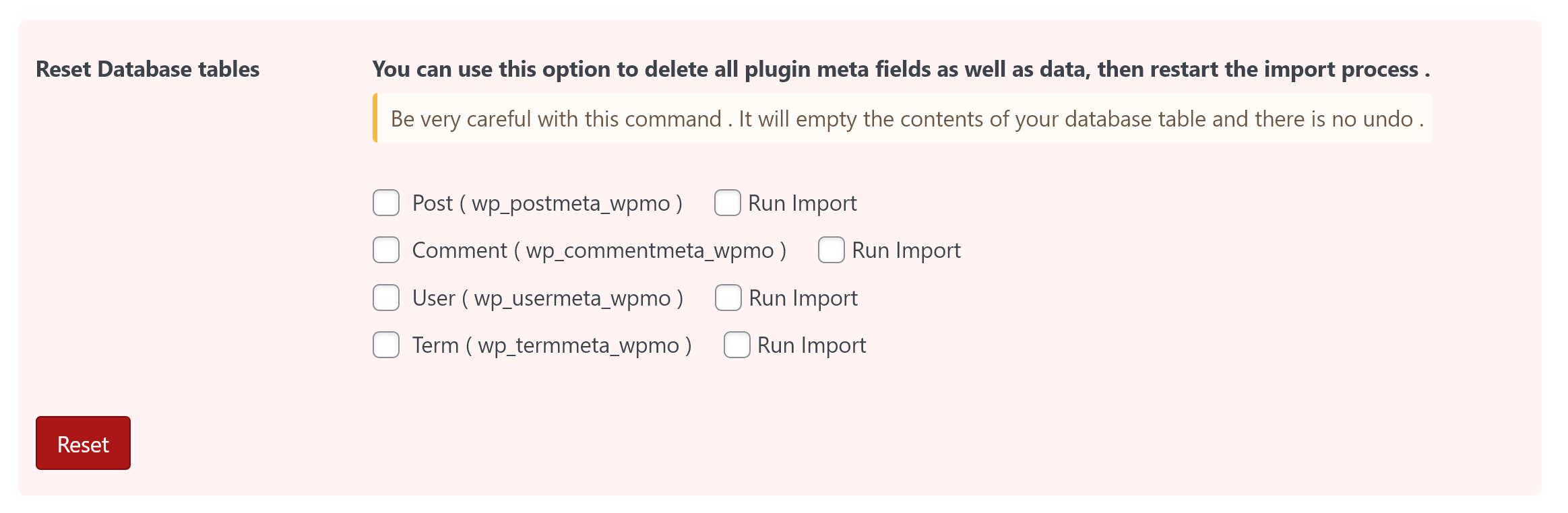
Settings tab, Plugin options
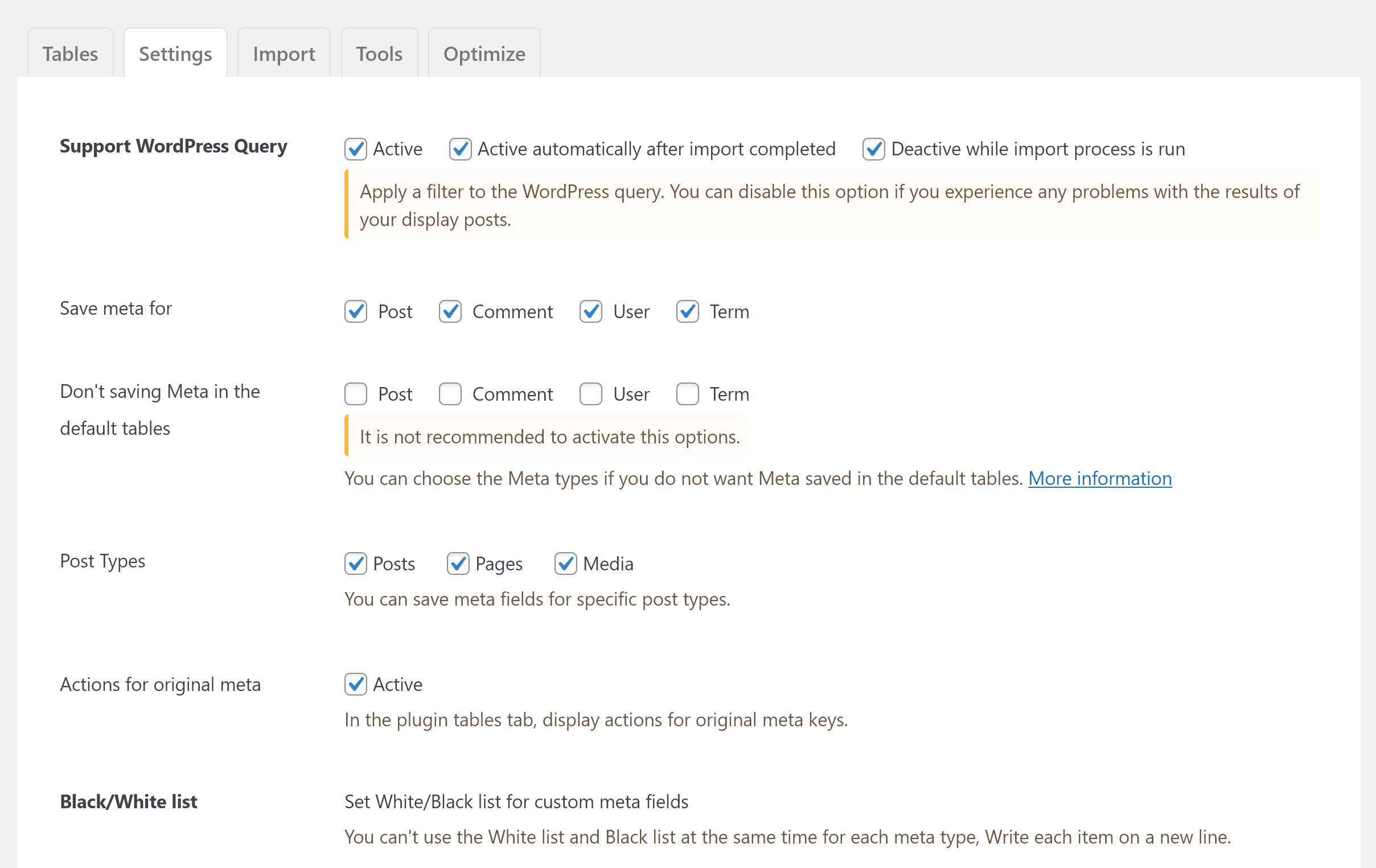
Import tab, Import options
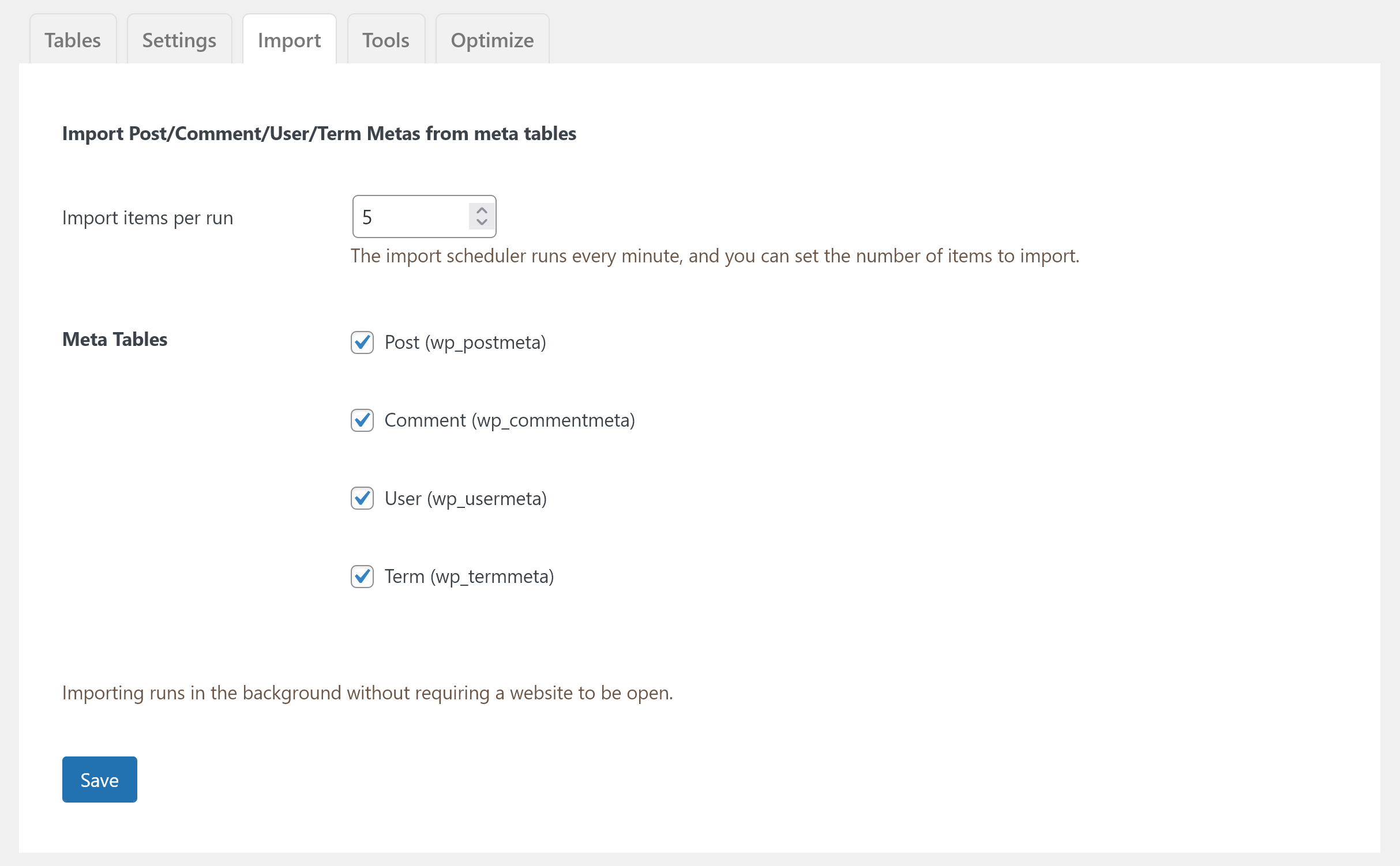
Tools tab, Optimize WordPress functionality
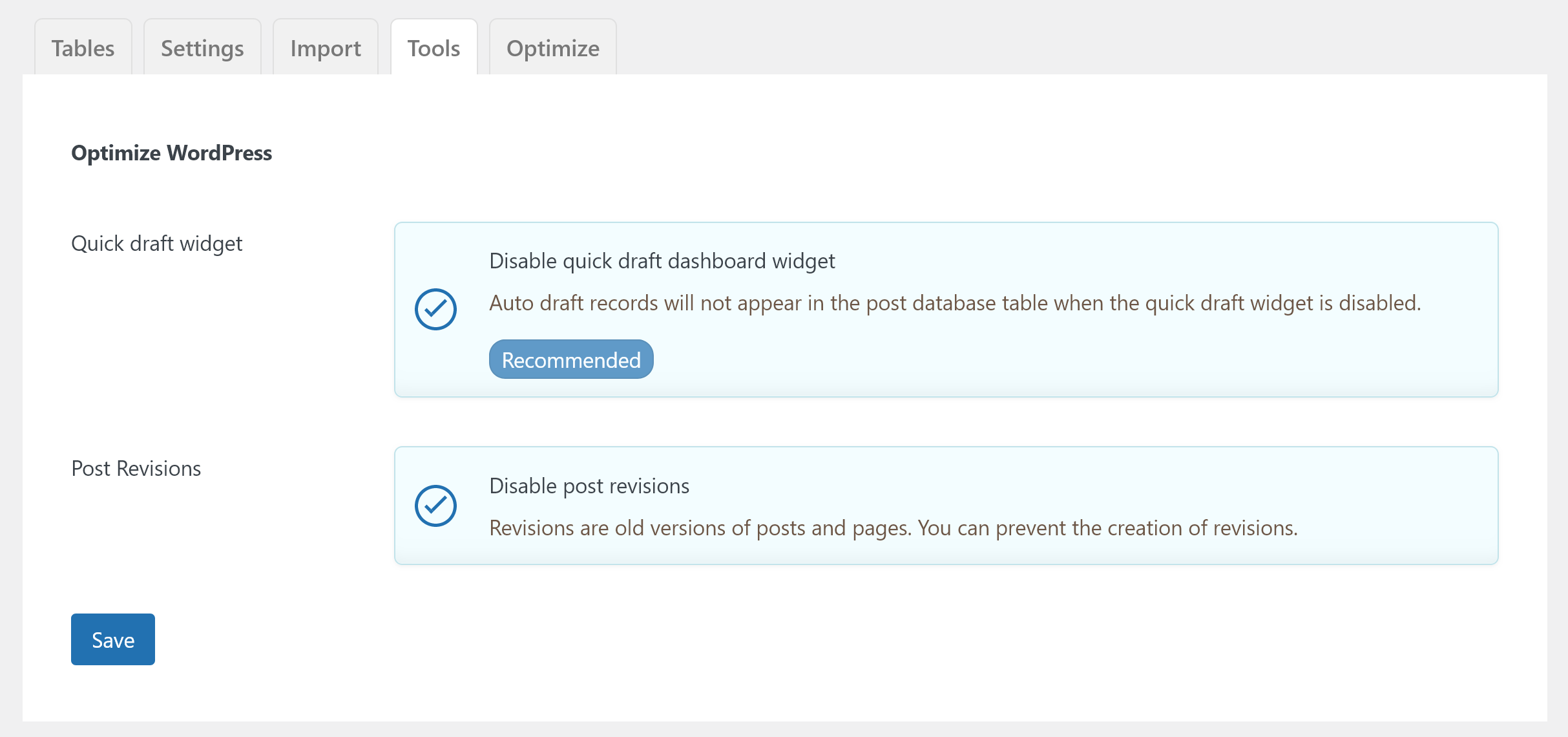
Optimizer tab, Optimize WordPress Database
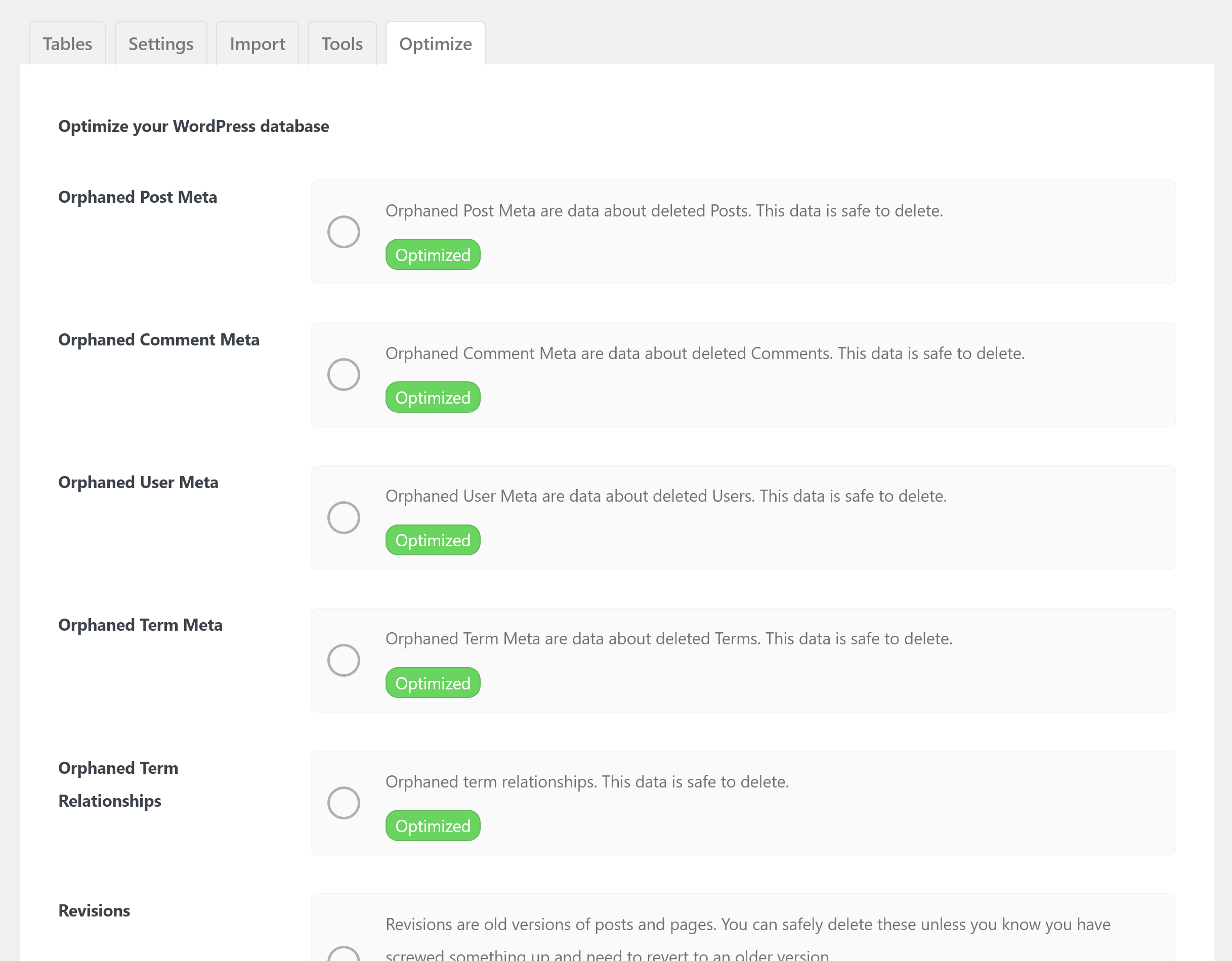
Plugin Hooks
Change import items number
add_filter( 'wpmetaoptimizer/import_items_number', function ( $importItemsNumber ) {
// return numeric value
return $importItemsNumber + 20;
} );
Attention
If you use reserved column keys such as post_id for post meta, the plugin adds a suffix to the meta key. It creates a
column based on the renamed key. As an example, if you save meta with key post_id, then plugin adds _wpmork suffix
and creates column post_id_wpmork. In response to a query (WP_Query), the plugin automatically changes the meta key if
necessary.
Update post meta example
update_post_meta(1, 'post_id', 222);
The meta key has been changed to:
update_post_meta(1, 'post_id_wpmork', 222);
Example Query:
$query = new WP_Query(array(
'orderby' => array(
'post_id' => 'DESC'
),
'meta_query' => array(
'post_id' => array(
'key' => 'post_id',
'compare' => 'EXISTS',
'type' => 'NUMERIC'
)
)
));
Plugin changed a query to this:
$query = new WP_Query(array(
'orderby' => array(
'post_id_wpmork' => 'DESC'
),
'meta_query' => array(
'post_id_wpmork' => array(
'key' => 'post_id_wpmork',
'compare' => 'EXISTS',
'type' => 'NUMERIC'
)
)
));
Frequently Asked Questions
What type of meta types supported?
Meta Optimizer can save default WordPress meta types like Post / User / Comment / Term.
Can I use this plugin for custom post types?
Yes, of course. Even though the plugin supports the built-in types of post and page, it is well suited to storing meta data for custom post types.
Can I rename meta key in DB tables?
Yes, You can rename meta key in default WP tables and plugin tables.
Changelog
1.4
- Add a Tools tab to enhance WordPress functionality
- Add an Optimizer tab to improve WordPress database performance
- Show the size of each plugin table in the tables tab
1.3
- Add a filter for changing import item numbers (Documentation)
- It is now possible to change the indexes of DB tables
- You will be able to reset the plugin’s database tables
- The import tab now includes an estimate of import time
1.2.2
- Fix save array when insert new meta row
1.2.1
- NumericVal meta value & change field type when create db table field
1.2
- Fix bugs effected on save meta array value
- Improve the import process
1.1
- Fix bugs effected on save meta array value
1.0
- Release a first version of plugin
- Support get/add/update/delete meta functions and WordPress queries
Unit Test
Currently, unit tests are limited to checking database tables and can’t check plugin functionality! If you are able to help write tests for the plugin, please submit a pull request. Thank you :)
- Initialize the testing environment locally
- Install Dependency:
composer install - Run Test: Windows
./vendor/bin/phpunit/ Unix:vendor/bin/phpunitorphpunit
Production plugin
For create production plugin, run this command in plugin directory:
Unix: bin/create-plugin.sh
Windows: .\bin\create-plugin.sh